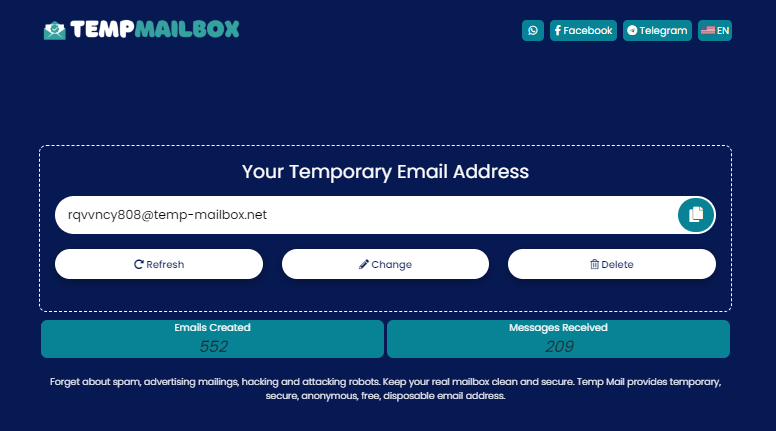How to Create Temporary Email (Temp Email)?
In an age where online privacy is paramount, creating a temporary email address can be a game-changer. Whether you're signing up for a new service, taking online surveys, or avoiding spam, Temp MailBox offers a hassle-free solution for creating temporary email addresses. Follow this simple step-by-step guide to create your temporary mail and experience a clutter-free inbox.
Step 1: Go to Temp-Mailbox.Net
Start by opening your web browser and navigating to the Temp-MailBox.Net website. The homepage welcomes you with a clean interface and user-friendly design with an emphasis on simplicity and convenience.
Step 2: Generate a temporary email instantly
On the Temp Mailbox homepage, you'll see a box that says "Your temporary email address" below the mail address. This mail is generated automatically. If you want to change it, then click on the Change button and create a new email address. No registration is required ensuring a fast and anonymous process.
Step 3: Copy your temporary email address
Once you have created a temporary email, the system will automatically assign you a unique and disposable email address. This will be displayed on the screen. To use it for your online activities, simply click the "Copy" button next to the email address, making sure you can easily paste it wherever you need it.
Step 4: Receive the email.
Your temporary email address is now ready to use. Share it during online registration, verification, or any situation where you don't want to disclose your primary email. Check your inbox for incoming emails.
Step 5: Self-Destruct Email
One of the standout features of Temp Mailbox is the self-destructing email option. Once your work is complete, or you no longer need the temporary email, you can set it to self-destruct. This ensures that your digital footprint remains minimal, increasing your privacy.
Step 6: No personal data stored
Rest assured knowing that Temp Mailbox follows a strict no-logging policy. Your personal information and email activities are not stored on the platform, contributing to a secure and private experience.
In just a few clicks, Temp MailBox provides you with a temporary email address, ensuring that your primary inbox remains untouched by spam and unwanted communications. Embrace the freedom of online privacy - create your own temporary mail with Temp MailBox today.